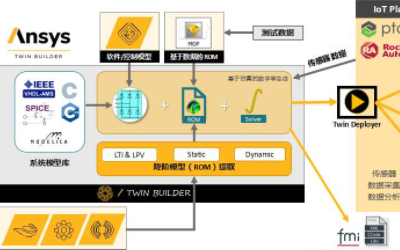Infinite Skills "SolidWorks - Sheet Metal Tutorial" Provides Specialized Training in the Sheet Metal Module of Popular 3D Design Program
Software training firm Infinite Skills Inc. this week introduced its "SolidWorks - Sheet Metal Tutorial," a concise set of lessons targeting the sheet metal module in the popular CAD program designed for mechanical engineers.
SolidWorks is a computer aided design program that uses a parametric, feature-based assembly system for building mechanical models. By learning the sheet metal palette, users can begin to produce sheet metal assemblies, creating cuts, patterns, folds, and other actions involved in designing and manufacturing sheet metal products.
Infinite Skills "SolidWorks - Sheet Metal Video Training" equips users with the tools and experience necessary to work effectively and in accordance with industry standard best-practices in the sheet metal module. The course also includes a chapter in preparation for SolidWorks certification for the sheet metal specialization.
Course author Dean Kerste is a college professor with more than a decade of experience in industrial design and more than twenty years experience as a professor in a mechanical design technology program. Kerste began his career as a draftsman detailing large industrial combustion systems for power generation and transitioning them into natural gas distribution systems. After working as a CAD operator and systems administrator, Kerste began pursuing a career in academics, he holds multiple degrees, including a bachelors in industrial design and a doctorate in high education.
After introducing the basic navigation of the sheet metal palette, Kerste teaches all the tools and techniques for creating sheet metal parts, including starting a base flange, using bend tables, creating cuts and patterns, and many other tools.
From there, the course moves into using the forming tools, converting models to the sheet metal palette, and creating drawings.
The course closes with a chapter devoted to the SolidWorks sheet metal certification exam, providing recommendations for preparation, exam strategies, and a practice exam.
"SolidWorks sheet metal functionality enables you to quickly and cost effectively create sheet metal part designs," Kerste explains. "These tools accelerate the design process, saving time in development cost and increasing productivity."
Infinite Skills "SolidWorks - Sheet Metal Video Training" equips users with the tools and experience necessary to work effectively and in accordance with industry standard best-practices in the sheet metal module. The course also includes a chapter in preparation for SolidWorks certification for the sheet metal specialization.
Course author Dean Kerste is a college professor with more than a decade of experience in industrial design and more than twenty years experience as a professor in a mechanical design technology program. Kerste began his career as a draftsman detailing large industrial combustion systems for power generation and transitioning them into natural gas distribution systems. After working as a CAD operator and systems administrator, Kerste began pursuing a career in academics, he holds multiple degrees, including a bachelors in industrial design and a doctorate in high education.
After introducing the basic navigation of the sheet metal palette, Kerste teaches all the tools and techniques for creating sheet metal parts, including starting a base flange, using bend tables, creating cuts and patterns, and many other tools.
From there, the course moves into using the forming tools, converting models to the sheet metal palette, and creating drawings.
The course closes with a chapter devoted to the SolidWorks sheet metal certification exam, providing recommendations for preparation, exam strategies, and a practice exam.
"SolidWorks sheet metal functionality enables you to quickly and cost effectively create sheet metal part designs," Kerste explains. "These tools accelerate the design process, saving time in development cost and increasing productivity."