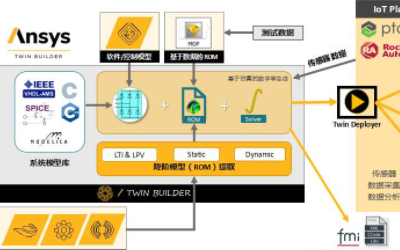ZWCAD Mechanical Helps Accelerate Mechanical Design
ZWSOFT, a leading supplier of 2D and 3D CAD/CAM solutions to the AEC and MCAD industries, today officially unveiled ZWCAD Mechanical, a ZWCAD+ based software for manufacturing.
It has functional features in drawing setting, BOM filling and editing, flexible dimensioning and symbol marking. All this will help save designers hours of mechanical drafting time.
Boosted Efficiency in Work Collaboration
--Easy Switch between International Drafting Standards
To let users deliver consistent and standard-based production results, ZWCAD Mechanical software packages supports many international drafting standards, such as ISO (International), ANSI (American), DIN (German), JIS (Japanese), and GB (Chinese). It also provides an easy way to customize your own enterprise standards. The Standards Synchronous Tool ensures teams to use uniform and up-to-date standards.
--Intelligent Balloons and BOMs Association
During manufacturing there might be costly stops for wrong counting, identification, and ordering of parts whenever there’s change in the design. In ZWCAD Mechanical, users can rest assured as automated and associative part and Bill of Materials will be automatically updated as design changes.
Extremely Productive in Mechanical Design
--Flexible and Advanced Dimensioning
For users to simplify the task of annotating mechanical drawings, ZWCAD Mechanical provides flexible and advanced dimensioning functions. For example, with abbreviated dialog boxes, users can control and expand only the variables relevant to manufacturing, as well as integrate tolerance and fit list information. Smart dimensioning tools force overlapping dimensioning to automatically space themselves appropriately.
--Unique and Powerful Assisting Tools
In order to further ease designer's workload, ZWCAD Mechanical brings a package of powerful assisting tools, including an Engineering Calculator, DWG Data Viewer, Jigsaw Printing and more.
Jigsaw Printing joins multiple drawings and prints in batches. The Engineering Calculator brings users more than 30 engineering equations and formulas in the library to help compute complex calculations. While the DWG Data Viewer lists all table data in the drawing.
Boosted Efficiency in Work Collaboration
--Easy Switch between International Drafting Standards
To let users deliver consistent and standard-based production results, ZWCAD Mechanical software packages supports many international drafting standards, such as ISO (International), ANSI (American), DIN (German), JIS (Japanese), and GB (Chinese). It also provides an easy way to customize your own enterprise standards. The Standards Synchronous Tool ensures teams to use uniform and up-to-date standards.
--Intelligent Balloons and BOMs Association
During manufacturing there might be costly stops for wrong counting, identification, and ordering of parts whenever there’s change in the design. In ZWCAD Mechanical, users can rest assured as automated and associative part and Bill of Materials will be automatically updated as design changes.
Extremely Productive in Mechanical Design
--Flexible and Advanced Dimensioning
For users to simplify the task of annotating mechanical drawings, ZWCAD Mechanical provides flexible and advanced dimensioning functions. For example, with abbreviated dialog boxes, users can control and expand only the variables relevant to manufacturing, as well as integrate tolerance and fit list information. Smart dimensioning tools force overlapping dimensioning to automatically space themselves appropriately.
--Unique and Powerful Assisting Tools
In order to further ease designer's workload, ZWCAD Mechanical brings a package of powerful assisting tools, including an Engineering Calculator, DWG Data Viewer, Jigsaw Printing and more.
Jigsaw Printing joins multiple drawings and prints in batches. The Engineering Calculator brings users more than 30 engineering equations and formulas in the library to help compute complex calculations. While the DWG Data Viewer lists all table data in the drawing.