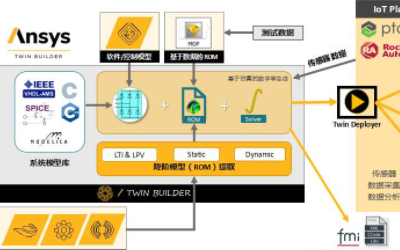Consona Announces Made2Manage CADLink to Interface Design and ERP Systems
Consona Corporation (Consona) announced the release of the Made2Manage CADLink Interface for SolidWorks and Autodesk Inventor. Consona developed CADLink to bridge the gap between design and ERP systems, thereby eliminating the delays and wasted effort associated with managing separate applications.
Engineers are focused on building and revising products in order to stay competitive, but often are disconnected from the inventory and production data in an ERP system. By integrating the products, CADLink keeps both the computer-aided design (CAD) model and ERP databases up to date, automates new part creation and bill of material (BOM) updates, and allows easy modification of the user interface to the desired view.
“We focus on streamlining product design, engineering and production processes with the integration between CAD and ERP systems,” said Craig Girdwood, president of QBuild Corporation. “Consona has ideal functionality and technology for helping manufacturers improve quality and save time. “
The specific features of CADLink are structured around the following three principle capabilities:
CADLink allows users to create and access Made2Manage data directly from the CAD application.
CADLink is automatically added to the SolidWorks and Autodesk Inventor menus and the toolbar.
Once launched, CADLink analyzes the CAD model’s BOM and compares it to the BOM in Made2Manage.
New parts can be added to Made2Manage using pre-set “templates” that auto-populate new item masters with data common to a particular product category, eliminating repetitive data entry.
CADLink maintains up-to-date data and keeps the systems synchronized.
Send item revisions from SolidWorks or Autodesk Inventor directly into Made2Manage and easily view BOM and/or item-level discrepancies between CAD models and ERP data.
Store and synchronize key item master properties within Made2Manage directly inside the CAD model custom properties, ensuring the information displayed in Drawings always matches ERP system data.
Add vendor part numbers and information to purchased items directly from CAD.
Add, edit or view non-CAD items on the BOM, allowing the engineer to review the entire bill, not just the components designed in the CAD tool.
Review all of the item and BOM changes and export them to an Excel spreadsheet or PDF report to be used in the internal engineering change order flow.
CADLink facilitates quick and easy access to information.
Use the Made2Manage database to search and access existing part numbers.
Manipulate the SolidWorks model from a BOM point of view and decide which parts need to be ignored from the Made2Manage BOM.
About QBuild Corporation
QBuild Corporation designs CAD ERP data integration software to increase engineering productivity and create consistency between both systems. Since 1995, QBuild has provided service to customers and assisted them in implementing their CAD ERP Link for a variety of software systems. For more information visit www.qbuildsoftware.com, email infoATqbuildsoftware.com or call (905) 479 7811 ext 224.